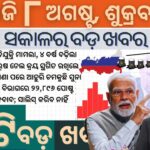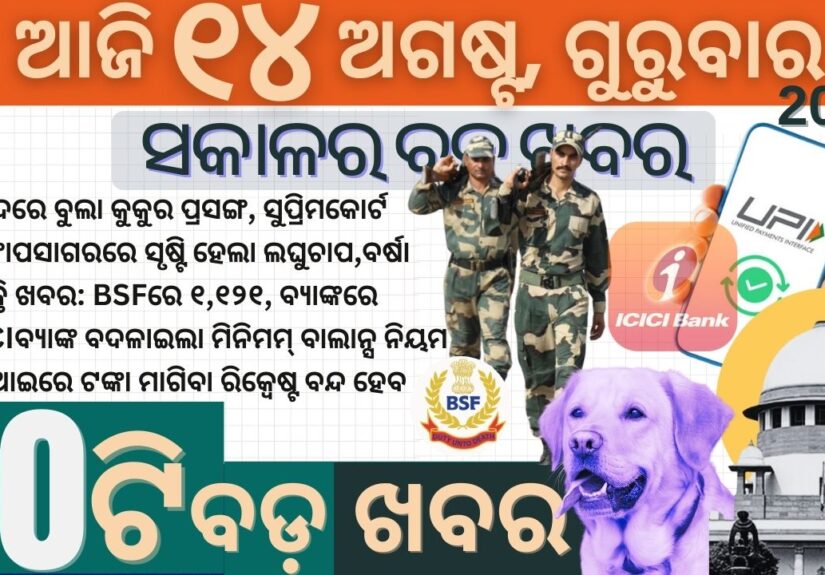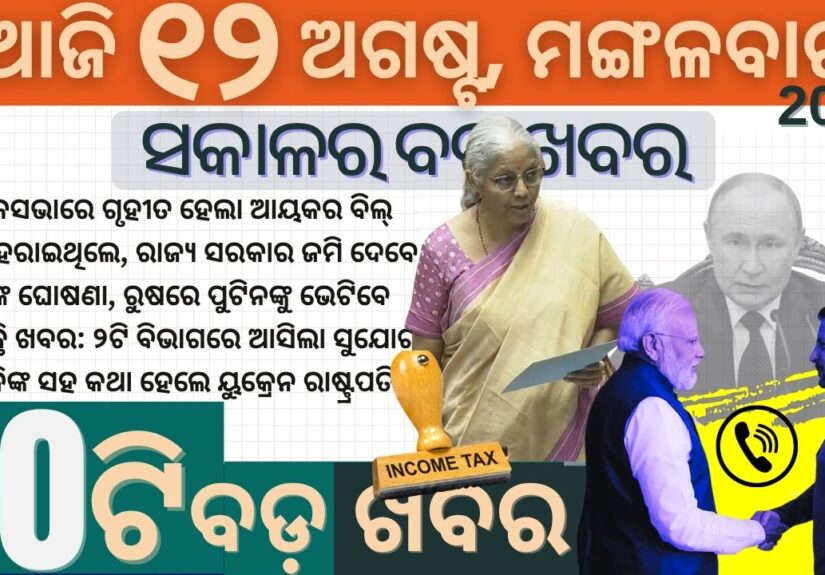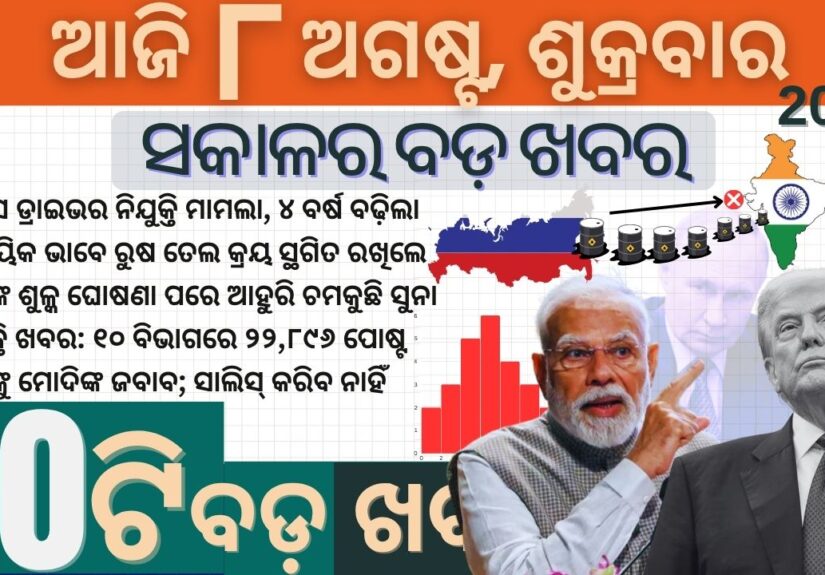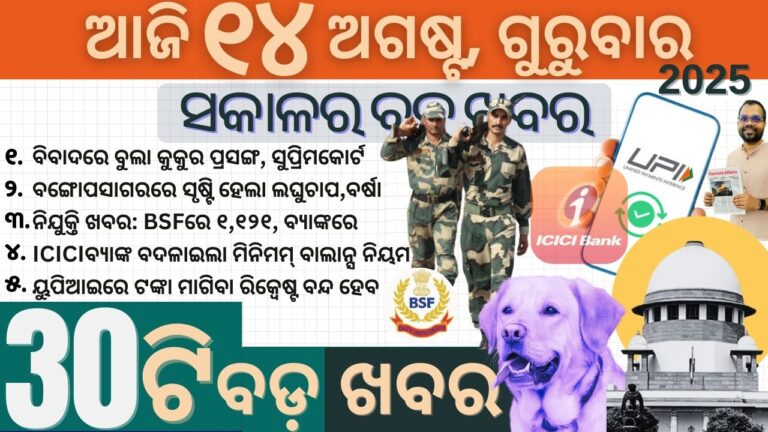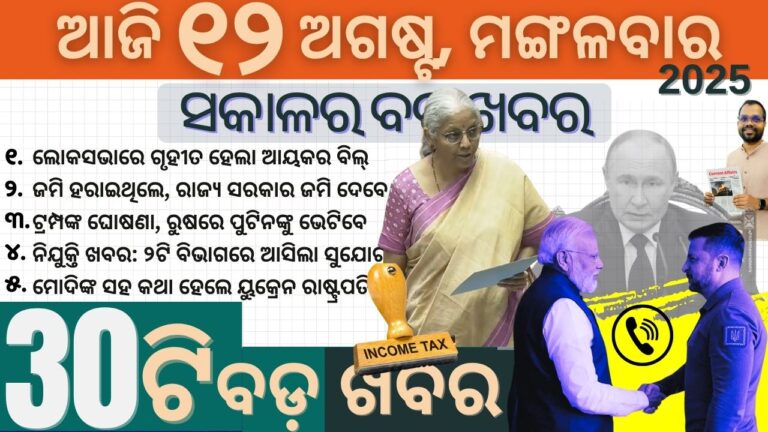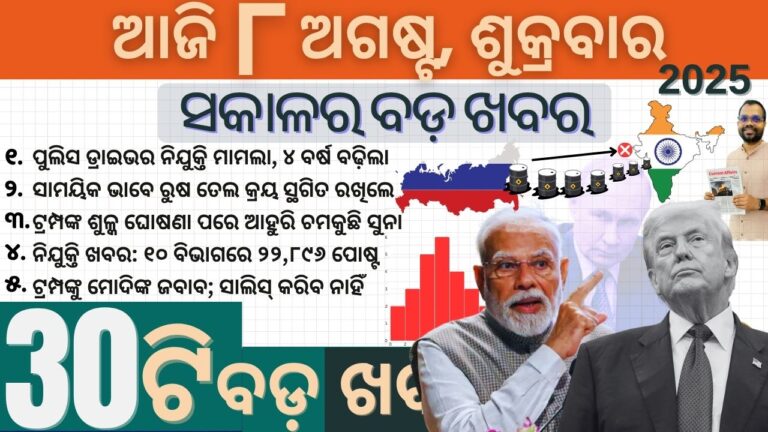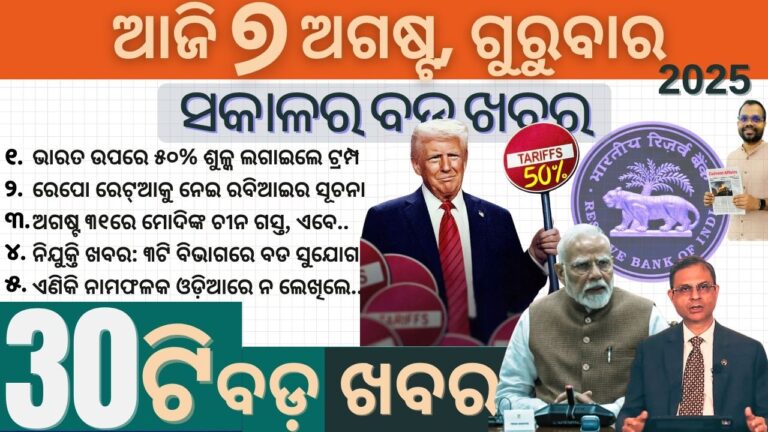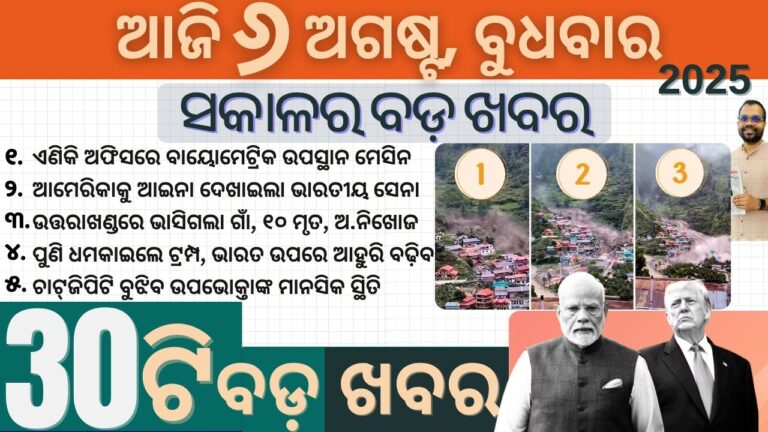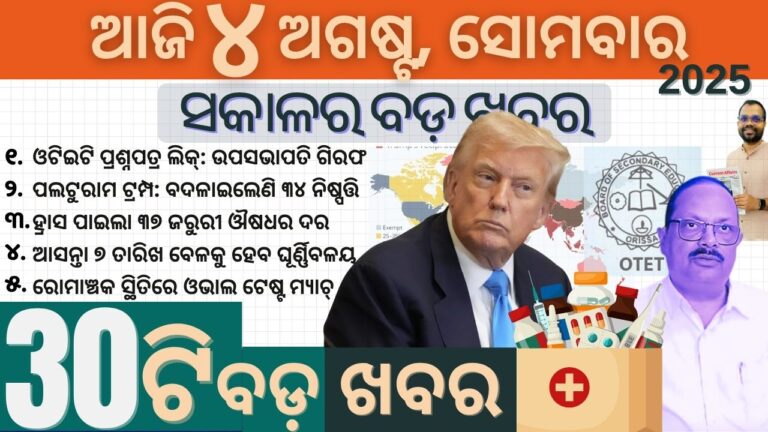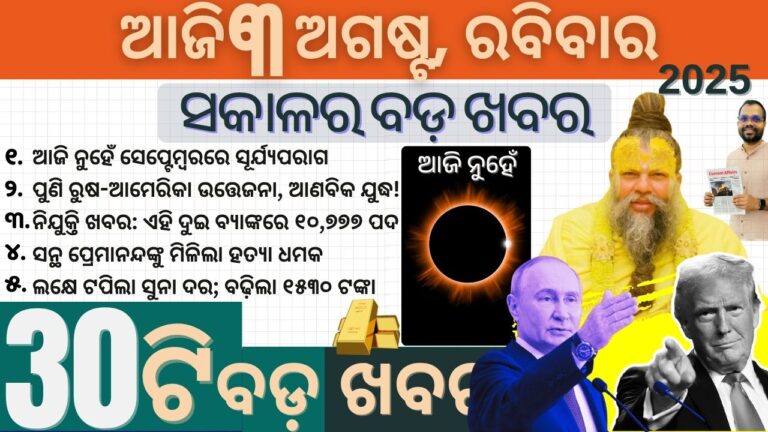1. ଏମସ୍ ଛାଡ଼ୁଛନ୍ତି ଡାକ୍ତର, ଦୁଇ ବର୍ଷରେ ଇସ୍ତଫା ଦେଲେଣି ୪୨୯ ଅଲ ଇଣ୍ଡିଆ ଇନଷ୍ଟିଚୁ୍ୟଟ ଅଫ ମେଡିକାଲ ସାଇନ୍ସେସ ବା ଏମସ...
1 ଏଲଏସି ପାଖ ଦେଇ ଯିବ ଚୀନର ରେଳ ନେଟୱର୍କ, ଭାରତ ପାଇଁ ଚିନ୍ତା ବାସ୍ତବିକ ସୀମା ରେଖା ବା ଏଲଏସି ପାଖ...
୧. ପ୍ରାକୃତିକ ବିପର୍ଯ୍ୟୟରେ ଜମି ହରାଇଥିଲେ, ସରକାର ଜମି ଦେବେ ବିଭିନ୍ନ ସମୟରେ ରାଜ୍ୟର ଅନେକ ଅଞ୍ଚଳରେ ପ୍ରାକୃତିକ ବିପର୍ଯ୍ୟୟରେ ଲୋକମାନେ ଜମି...
1. ସାମ୍ବାଦିକଙ୍କ ଗୋଡ଼ରେ ବେଡ଼ି ଘଟଣା, ୫ ଲକ୍ଷ ଟଙ୍କା କ୍ଷତିପୂରଣ ନିଦେ୍ର୍ଦଶ ୨୦୨୨ ମସିହାରେ ନୀଳଗିରିରେ ଜଣେ ସାମ୍ବାଦିକଙ୍କ ଗୋଡ଼ରେ ବେଡ଼ି...
୧. ସୋସିଆଲ ମିଡିଆରେ କେସ ବିବରଣୀର ପ୍ରଚାର କରୁଥିବା ଆଇନଜୀବୀଙ୍କୁ ବାର୍ ର କଟକଣା ଦିଲ୍ଲୀ ବାର୍ କାଉନସିଲ ପକ୍ଷରୁ ଆଇନୀଜୀବୀ ମାନଙ୍କ...
୧. ରେପୋ ରେଟ୍ ଅପରିବର୍ତ୍ତିତ ରଖିଲା ଆରବିଆଇ ନିରାଶ କରିଛି କେନ୍ଦ୍ରୀୟ ବ୍ୟାଙ୍କ ଆରବିଆଇ । ରେପୋ ରେଟରେ କୌଣସି ପରିବର୍ତ୍ତନ ହୋଇନାହିଁ...
1. ବାରମ୍ବାର ଶ୍ରୀମନ୍ଦିର ସୁରକ୍ଷାରେ ତ୍ରୁଟି, କ୍ୟାମେରାଯୁକ୍ତ ଚଷମା ପିନ୍ଧି ପଶୁଛନ୍ତି ଭକ୍ତ ଶ୍ରୀମନ୍ଦିରର ସୁରକ୍ଷା ପାଇଁ ସରକାର ଅନେକ ଗୁଡ଼ିଏ ପଦକ୍ଷେପ...
1. ଝାଡଖଣ୍ଡର ପୂର୍ବତନ ମୁଖ୍ୟମନ୍ତ୍ରୀ ଶିବୁ ସୋରେନଙ୍କ ପରଲୋକ ଝାଡଖଣ୍ଡର ପୂର୍ବତନ ମୁଖ୍ୟମନ୍ତ୍ରୀ ତଥା ରାଜ୍ୟସଭା ସାଂସଦ ଶିବୁ ସୋରେନଙ୍କ ପରଲୋକ ହୋଇଛି।...
1. ଓଟିଇଟି ପ୍ରଶ୍ନପତ୍ର ଲିକ୍ ମାମଲାରେ ବୋର୍ଡ ଉପସଭାପତି ନିହାର ମହାନ୍ତି ଗିରଫ ଓଟିଇଟି ପ୍ରଶ୍ନପତ୍ର ଲିକ୍ ମାମଲାରେ କାର୍ଯ୍ୟାନୁଷ୍ଠାନ କରିଛି କ୍ରାଇମବ୍ରାଞ୍ଚ...
୧. ଆଜି ନୁହେଁ ସେପ୍ଟେମ୍ବର ୨୧ରେ ଅଛି ସୂର୍ଯ୍ୟପରାଗ, ୨୦୨୭ରେ ସମ୍ପୂର୍ଣ୍ଣ ପରାଗ ଆଜି ସମ୍ପୂର୍ଣ୍ଣ ସୂର୍ଯ୍ୟପରାଗ ସଂଘଟିତ ହେବ ବୋଲି ସୋସିଆଲ...